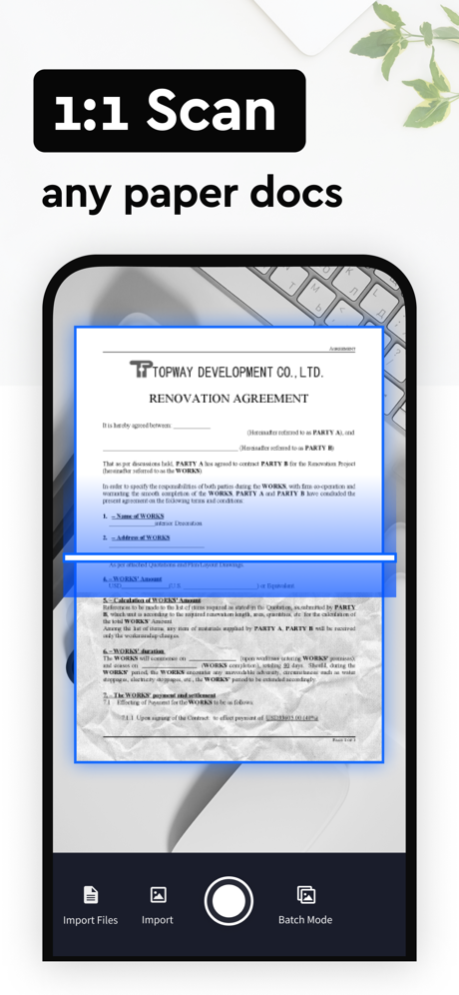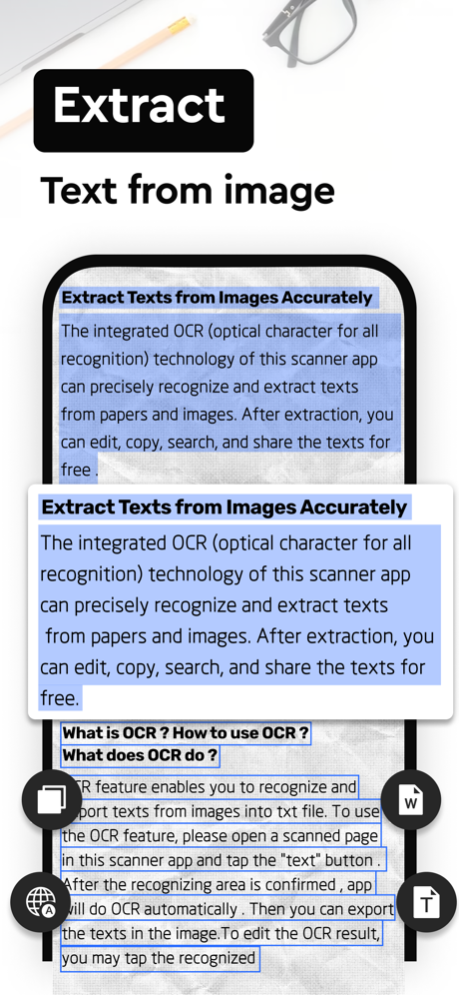AI Scanner - Scan Doc to PDF 8.2.0
Free Version
Publisher Description
PDF Scanner,a smart scanner app turns your device into a powerful portable scanner,can easily convert paper documents and images to PDF/JPG,that recognizes text automatically (OCR) and allows you to save to multiple files formats including PDF and JPEG.Camera PDF Scanner is most intelligent scanner app. Scan anything — books,receipts,ppt,notes,documents,photos,business cards,whiteboards,contract in high quality.And convert scan paperwork into PDF or JPEG format by using the free document scanner app.
FEATURES:
Scan to PDF
• scan documents,book,forms,receipts,notes,and business cards with this mobile PDF scanner
• Scan any document and convert to PDF with your mobile device
• Passports,ID cards,driver's license,certificates, identity documents to pdf
• Camera scanner app can lets you scan multi-page documents and save with a single tap
Extract Texts from Image
• Convert image or pdf to text.
• Choose the part you want to recognize and turn image to.
Translate the picture
• OCR (optical character recognition) feature recognizes texts in document images,and translate text into 20+ languages.
Smart auto capture
• Scan anything with precision with this mobile PDF scanner.
• Advanced image technology automatically detects borders, make the scanned content clear, and accurately recognizes text.
Optimize Scan Quality
• Remove and edit imperfections, erase stains, marks, creases, even handwriting.
• Powerful filters that will make your scanned documents look professional.
• Remove shadows and artifacts to enhance your scans.
• Port to black and white or adjust contrast and brightness.
Edit & Sign
• Whether it’s a PDF or photo scan, you can preview,manual sorting,markup,resize,crop,rotate,and adjust color.
• PDF Scanner allows you to add electronic signatures to the scan results. Easily sign your PDFs or JPGs before sending and printing them.
• Easily add security watermarks to protect your files. Mark documents with customized watermarks.
• Add text or draw on image or pdf.
• Make annotations on documents with a full set of editing tools.
Share PDF/JPEG Files
• Easily share documents in PDF or JPEG format with friends via various ways.
• Using this PDF scanner, you can print directly from our scanner app.
PDF Toolbox
• Picture to pdf
• PDF to Image
• PDF to Text
• PDF add watermark
Download the best free mobile scanner to convert images/documents/paperwork into PDF or JPEG files anywhere and anytime.With the PDF Scanner app, you can make anything scannable.With accurate OCR technology, you can easily digitalize books, business cards, and business receipts.
VIP Subscription Information:
1. Subscription period: 1 month, 1 quarter, or 1 year.
2. Subscription prices: Based on the IPA application information, for example, a monthly subscription product costs 35 RMB per month, a quarterly subscription product costs 48 RMB per quarter, and an annual subscription product costs 88 RMB per year.
3. VIP privileges will be automatically charged to your iTunes account 24 hours before expiration, and the renewal fee will be confirmed.
4. Cancel auto-renewal: To cancel auto-renewal, manually turn off the auto-renewal feature in iTunes/Apple ID Settings Management at least 24 hours before the expiration. If the subscription is not canceled at least 24 hours before the end of the current period, it will automatically renew.
5. If a free trial period is offered, renewing or canceling the subscription during the free trial period will not revoke the user's free trial benefits, and the user can continue to use the trial until the trial period ends.
6. Privacy Policy:https://storege-center-1255500893.cos.ap-beijing.myqcloud.com/appconfig/sm/ios/smys_en.html
7. Terms of Service:https://storege-center-1255500893.cos.ap-beijing.myqcloud.com/appconfig/sm/ios/smxy_en.html
8. automatic payment service:https://storege-center-1255500893.cos.ap-beijing.myqcloud.com/appconfig/sm/ios/syxyauto_en.html
Apr 24, 2024
Version 8.2.0
1. Functional details optimization
2. Improve the overall user experience
About AI Scanner - Scan Doc to PDF
AI Scanner - Scan Doc to PDF is a free app for iOS published in the Office Suites & Tools list of apps, part of Business.
The company that develops AI Scanner - Scan Doc to PDF is Rice Husk Technology Co., Ltd. The latest version released by its developer is 8.2.0.
To install AI Scanner - Scan Doc to PDF on your iOS device, just click the green Continue To App button above to start the installation process. The app is listed on our website since 2024-04-24 and was downloaded 0 times. We have already checked if the download link is safe, however for your own protection we recommend that you scan the downloaded app with your antivirus. Your antivirus may detect the AI Scanner - Scan Doc to PDF as malware if the download link is broken.
How to install AI Scanner - Scan Doc to PDF on your iOS device:
- Click on the Continue To App button on our website. This will redirect you to the App Store.
- Once the AI Scanner - Scan Doc to PDF is shown in the iTunes listing of your iOS device, you can start its download and installation. Tap on the GET button to the right of the app to start downloading it.
- If you are not logged-in the iOS appstore app, you'll be prompted for your your Apple ID and/or password.
- After AI Scanner - Scan Doc to PDF is downloaded, you'll see an INSTALL button to the right. Tap on it to start the actual installation of the iOS app.
- Once installation is finished you can tap on the OPEN button to start it. Its icon will also be added to your device home screen.